Use Proxies with Money Robot
This article provides a detailed guide on setting up and configuring Froxy proxies in Money Robot.
Money Robot is an AI-powered link-building software that quickly and efficiently creates links from authoritative sites. This SEO tool simplifies the process of posting backlinks and content across multiple web platforms. Key platforms supported out of the box include Web 2.0 blogs, Wiki articles, web directories, press releases, Web 2.0 profiles, social media posts, social bookmarks, article directories, RSS feeds, and forum profiles.
To get started with Money Robot, you need to complete the Money Robot Submitter installation process!
Installing Money Robot Submitter
To install Money Robot Submitter, follow these steps:
- Before downloading and installing Money Robot Submitter, ensure you have Internet Explorer 8 installed on your computer. To find out which version you have, open Internet Explorer, click Settings, and then select About Internet Explorer, as shown below.
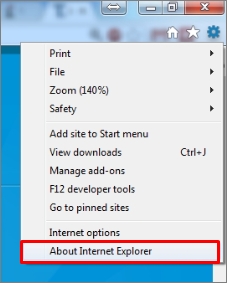
- Update Internet Explorer if your version is lower than 8. Installation files for various Windows versions are available below:
- Windows Xp
- Windows Vista 32 bit
- Windows Vista 64 bit
- Windows Server 2003 32 bit
- Windows Server 2003 64 bit
- For Windows 7 and 8 (minimum browser requirements included with Windows 7 and 8)
- After installation, you may need to restart your computer.
- To download Money Robot Submitter, visit the official website and select Download.

- Run the downloaded installation file, MoneyRobotSetup.exe, to begin installing the SEO tools.
- Enter your email address and click Create Account.
- Congratulations! You can now start using Money Robot!
You can also integrate Money Robot with Froxy, a premium proxy. Proxy servers are essential, as they not only optimize performance but also increase the likelihood of successful sending (by creating more links).
Integrating Money Robot with Froxy Proxies
To add and use a proxy in the Money Robot app, follow these steps:
- In the Money Robot settings menu, select the Proxies tab.
- Ensure the Use proxy checkbox is checked.
- Add a list of proxy servers and click Save. This will activate your proxy servers in the program, meaning all sending will be done through their IP addresses.
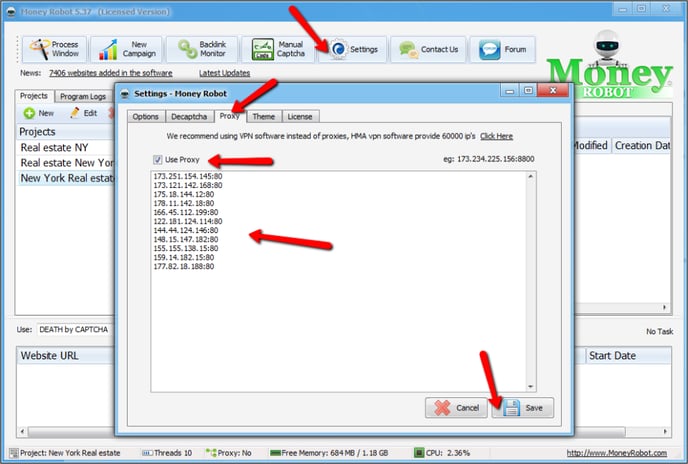
If you still have any questions about the operation of our service froxy.com, you can ask them in the online chat in the lower right corner of the site or contact support at support@froxy.com.