Short tutorial of setting up connection to Fast and Mobile+ proxies
There are 3 simple steps of setting up your Fast and Mobile+ Proxies:
1. Set up the filter type -- select authorization type by login/password or whitelisted ip's, choose a name and login for it or add ip to the whitelist.
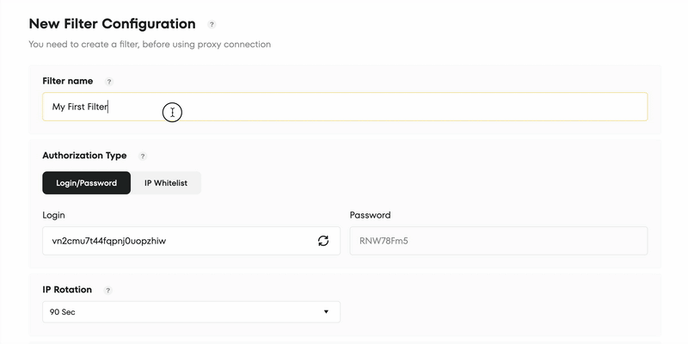
2. Save filter -- select a location of the hotspots to the city level or even the provider using detailed geo-targeting and save the filter.
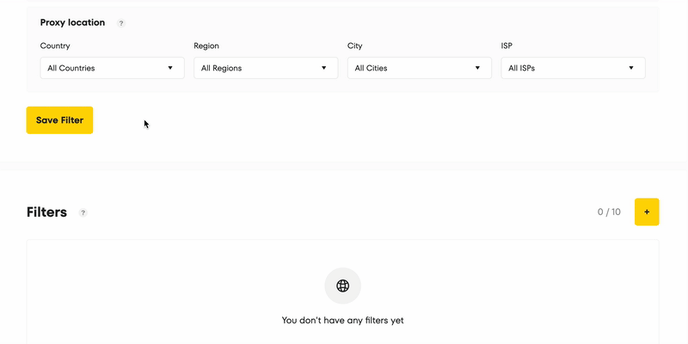
3. Connect to proxy -- enter the username and password, generated in the filter, on your device and dive into the world of unlimited possibilities.
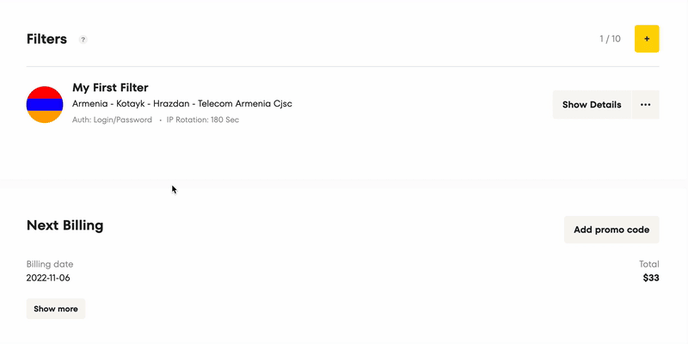
Now your proxy connection established!
P.S. If there are still any issues regarding connection, please contact our Support Team and they will assist you anytime!