IP Authorization for Fast Proxies
In this article, you will learn about the functionality of fast proxies as IP authorization.
Fast proxies offer you a new functionality – IP authorization.
IP authorization does not require any logins and passwords to establish a connection. All you need for authorization:
- Add the IP address of your devices to the IP Whitelist.
- Configure all other parameters (geotargeting, server, and port).
This type is more convenient for users who mainly work within one location. The only limitation when using this type of authorization is that you can bind 1 IP to 1 filter. Therefore, if you need multiple connections to different locations, you need to use several unique IP addresses, one for each filter.
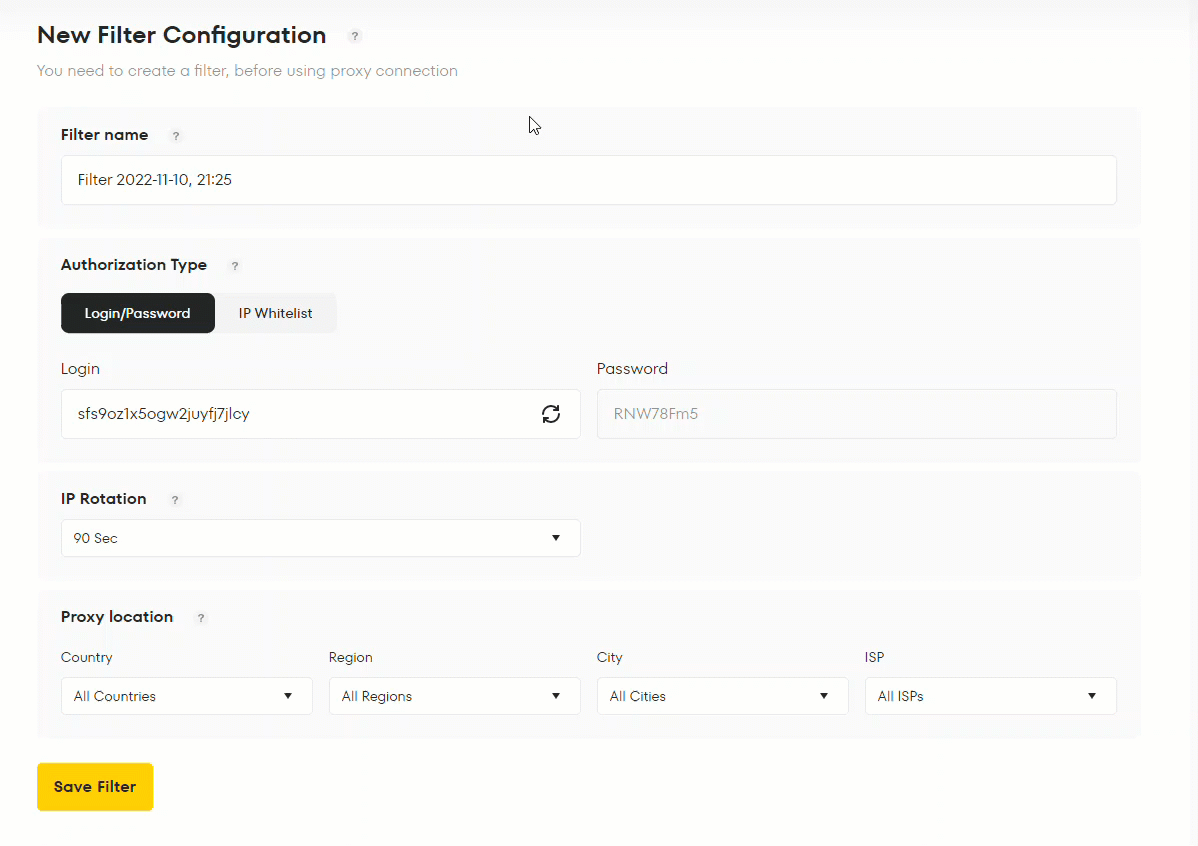
ATTENTION:
- If you use IP authorization, you can only create one filter with your IP address!
- If you want to change your geotargeting settings and use the same IP address, delete the filter that already uses your IP address and create a new one!
If you have any questions about our froxy.com service, you can ask them in the online chat in the lower right corner of the site or contact the support service at support@froxy.com.