IP Whitelist: What Is It and How to Set It Up?
In this article, you will learn what Whitelist is and what it is needed for.
What is Whitelist?
To operate Residential, Mobile, and Datacenter proxies, we use Whitelist authorization.
Whitelist is translated as a white list or list of permissions. In this case, this is a list of IPs that are granted access to our pool of proxy servers.
Why is it needed?
To operate a proxy through your devices, you need to add the IP address of your device to the Whitelist (list of available IPs).
This is necessary to authorize your requests to the proxy server.
To add the IP address of your device, follow the steps:
- Go to Subscriptions and find the package you need there, for example Mobile Lite.
- Click Settings.
- Click Edit in the IP Whitelist field.
- To find out the address of your computer or device, click
 in the empty settings line of the IP Whitelist section.
in the empty settings line of the IP Whitelist section. - Your current IP will appear in the settings line of the IP Whitelist section.
- Click Save.
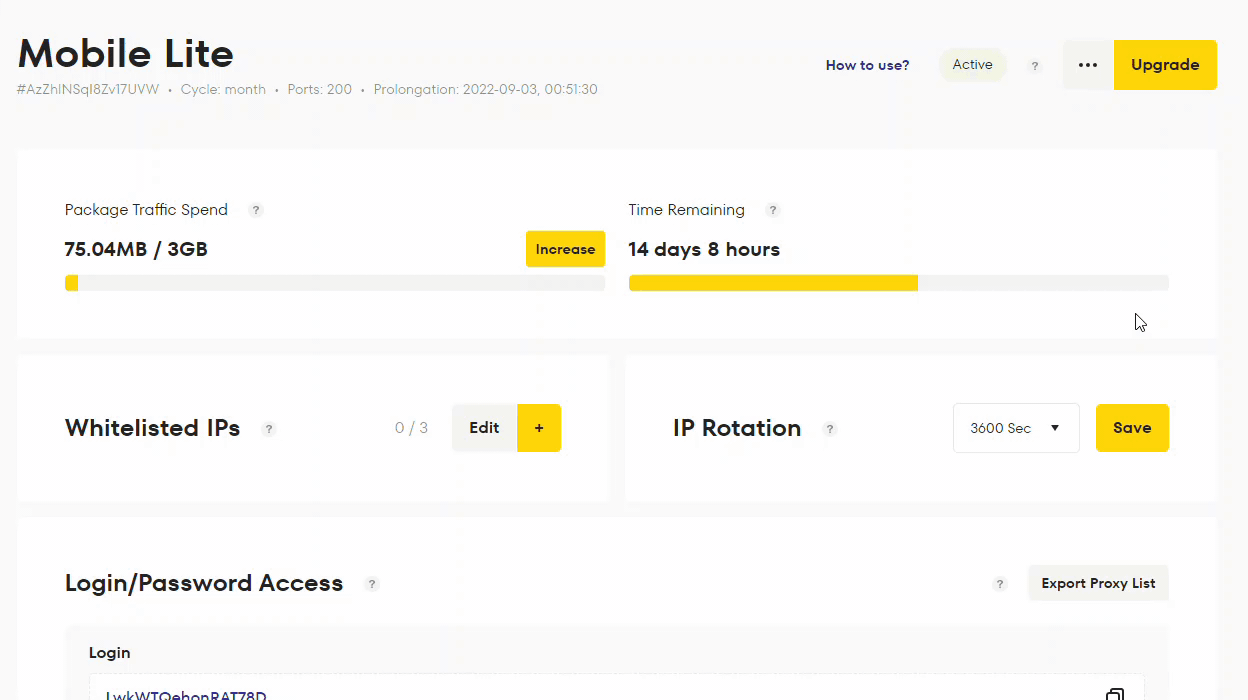
It is important to always keep the IP address that you added to IP Whitelist up to date. Your IP address and the address you added to IP Whitelist must match.
How many slots are available?
Each package has 3 slots for adding IP (you can change already selected IP addresses for free).
You can add additional slots to IP Whitelist by purchasing the appropriate add-on.
What should I do if I have a dynamic IP?
If you use a dynamic IP (or cannot use the IP whitelist for any other reason), contact the technical support department, we will replace the current tariff and offer to try our Fast and Mobile+ proxies that have login/password authorization.
ATTENTION:
- If you are unable to establish a connection to the proxy, check whether your device's IP is listed in the IP Whitelist.
- Connection is only available for devices whose IPs are in the Whitelist! (only for Residental and Mobile proxy tariffs)
If you still have any questions about the operation of our service froxy.com, you can ask them in the online chat in the lower right corner of the site or contact support at support@froxy.com.