What Type of Authorization Should I Choose for Mobile+ Proxies?
This article provides information on choosing authentication for Mobile+ proxy servers.
Mobile+ proxies offer you two authorization types to choose from:
- Login/Password authorization
- Connection by binding your devices' IP to the Whitelist
Login/Password Authorization
Login/Password authorization uses an automatically generated login and password to connect to the proxy. These credentials are required each time you connect.
IP Authorization
IP authentication does not require logins and passwords to establish a connection – all you need to do is add your devices' IP addresses to the IP Whitelist and configure all other parameters (geotargeting, server, and port).
Good for: users who mainly work within one location.
The only limitation you have when using this type of authorization is that you can bind 1 IP to 1 filter. So if you need multiple connections to different locations, you need to use multiple unique IP addresses, one for each filter.
Good for: using it for all your filters (each filter will have its own unique login and password), so you can configure all filters within your limit on their number with login/password authentication.
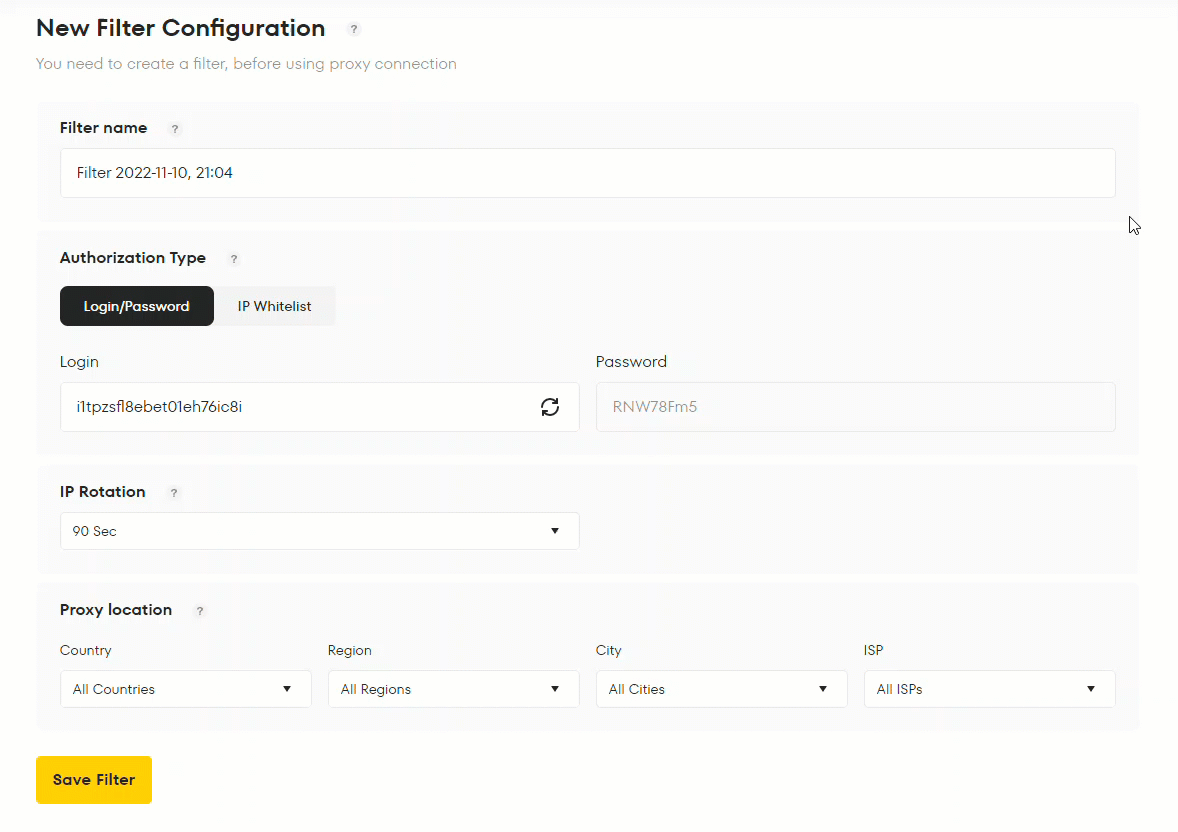
If some proxy tools (scrapers, parsers) do not support authorization by IP, for example, we can offer authorization by login/password, and vice versa if authorization by login/password is not used.
If you have any questions about how our froxy.com service operates, you can ask them in the online chat in the lower right corner of the site or contact the support service at support@froxy.com.