Wildberries/Wildberries Products
Short instruction for scraping Wildberries/Wildberries Products
You can gather all the information from a product card.
This includes building a database of product links, tracking price and shipping dynamics, collecting the number of product ratings and reviews, compiling product images, and obtaining a list of stores.
To scrape Wildberries data according to your request, please follow these steps:
You can choose 2 scraper templates on your choice:
-
Wildberries
-
Wildberries Product
-
New Task: Click “Create New Task”.
-
Provider: Choose one of “Wildberries …” templates.
-
Search: enter the search query or the product URL (Product page).
-
Scraper Country: Select from dropdown.
-
Customize: Set result Pages (max. 10), Sort By, Currency, Coordinates - optional.
-
Run: Click “Create task”.
-
Results: Monitor dashboard & download the results.
Search query for Wildberries
There are several ways to enter a search query, for scraping Wildberries product listings, for example:
- Enter product names as if typing directly into Wildberries search form:
уличные светильники
- Links to a list of products in a category, for example:
https://www.wildberries.ru/catalog/dom/osveshchenie/svetilniki-ulichnye
-
Links to a brand's product list, for example:
https://www.wildberries.ru/brands/beshr/svetilniki
Coordinates: Latitude, Longitude – ability to specify delivery point and the results list will be associated with a specific location (Wilberries domain).
By default Wildberries shows results for the domain wildberries.ru (Moscow) even if a different currency is selected.
Wildberries scraping domains are available in the following countries:
-
Uzbekistan (uz.wildberries.ru)
-
Belarus (wildberries.by)
-
Russia (wildberries.ru)
-
Kazakhstan, Armenia, Azerbaijan, Kyrgyzstan, Israel (global.wildberries.ru)
How to specify the coordinates using your browser:
-
Visit Wildberries domain you want to scrape and set the delivery adress.
-
Open dev tools and choose the delivery point.
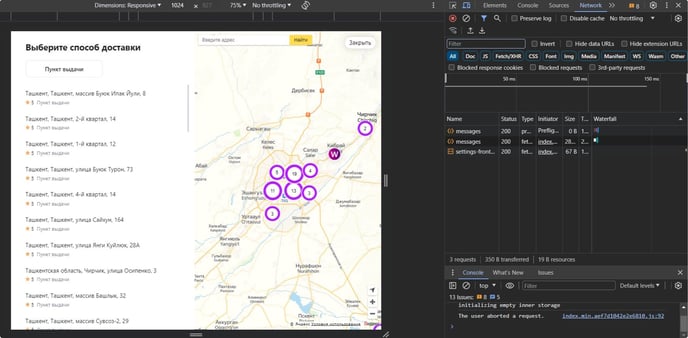
- Confirm the delivery point and you’ll see reqired parameters.
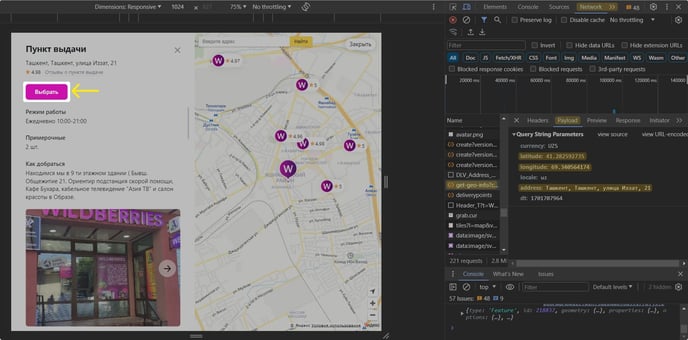
- Now you’re ready to specify the Coordinates: Latitude, Longitude.
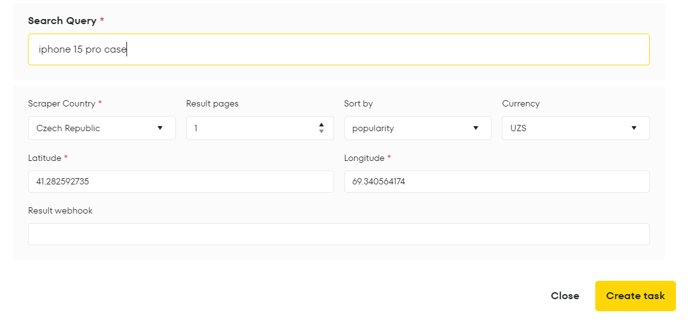
Data Preview:
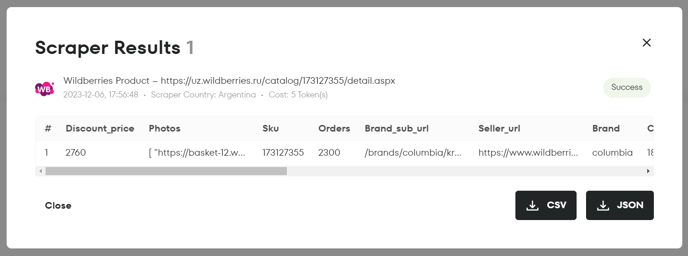 Wildberries Product Info
Wildberries Product Info
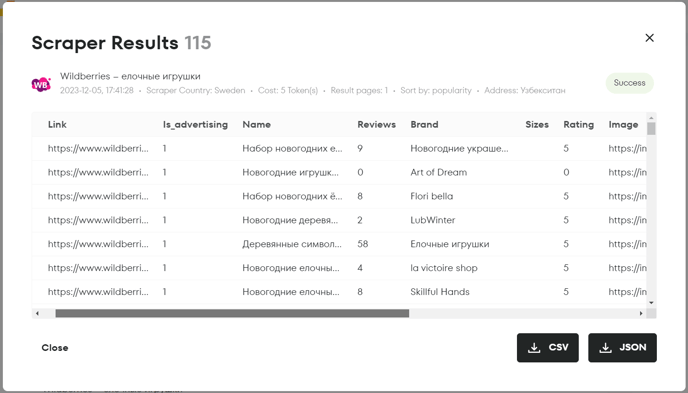
Wildberries Info