Proxies Don't Work
Having trouble connecting through your proxy? This article provides examples of possible ways to resolve them.
Proxy connection issues can stem from a variety of technical or configuration errors. In this article, we’ll walk through the most common causes, like missing IP whitelisting or overly narrow geo-targeting, and provide simple steps to get your proxy up and running. Whether you're a new or experienced user of Froxy, this quick guide will help you troubleshoot fast.
Solution №1: Check the Whitelist
To connect to the proxy successfully, your device's IP address must be added to IP Whitelist.
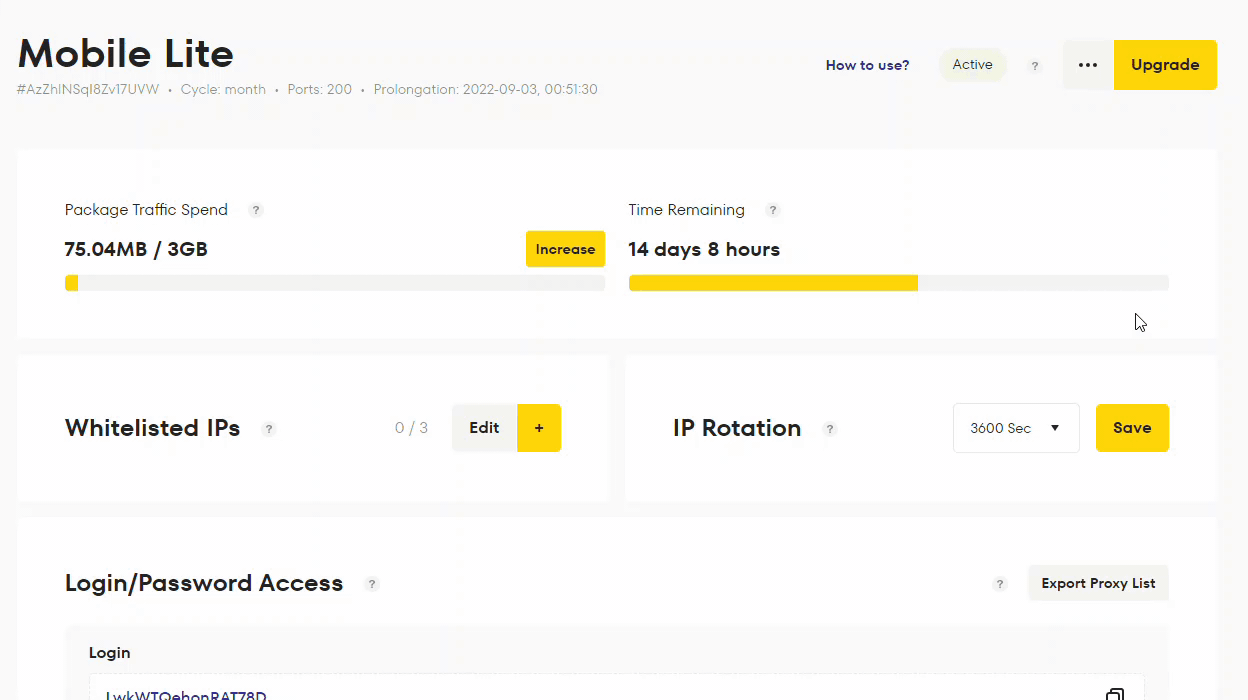
Solution №2: Wide Geo-targeting
Sometimes when connecting with a very narrow geo-filter, the connection cannot be established, because with a given filter, there are simply no active IPs.
We recommend narrowing down the geo-target to the country level and trying to connect again.
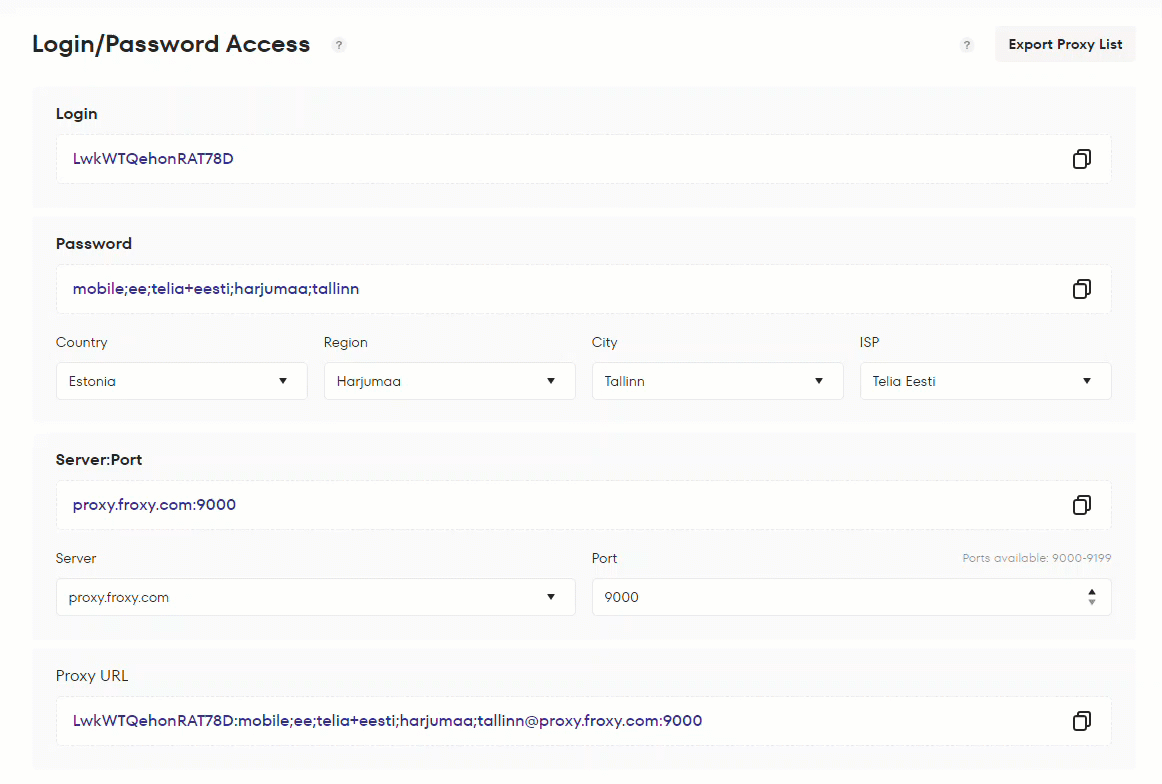
If you still have any questions about the operation of our service froxy.com, you can ask them in the online chat in the lower right corner of the site or contact support at support@froxy.com.