Subscription Cancellation
In this article, you'll find the information you need to cancel your subscription: when it can be done, how it's billed, and whether you can reactivate it.
You can cancel your subscription if you don't want to use Froxy services.
Subscription cancellation can be applied in several cases:
- When you initiate cancellation by yourself.
- When your subscription hasn’t been paid.
Cancellation by yourself
If you initiate subscription cancellation yourself, your next billing date will be eliminated, and you can use a proxy until your current billing period ends.
Example:
If you have an active subscription starting on March 1st, with the next billing date on April 1st, and cancel it on March 20th, you can use a proxy until April 1st and will not be charged on April 1st.
Your subscription will change to the “Non-Renewing” status in this case.
When your next billing date comes, there will be no charges, and your subscription will change to the “Canceled” status.
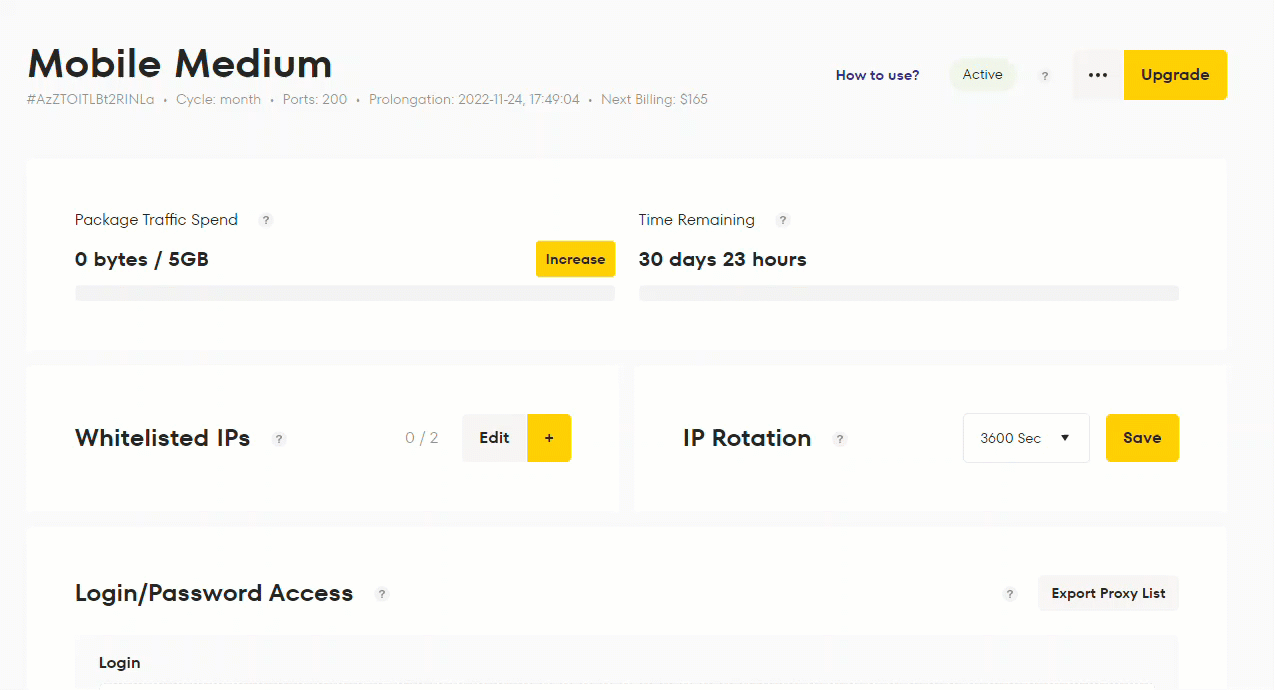
Cancellation because of non-payment
When the next billing date comes, and we haven't received payment for your subscription (insufficient funds, etc.), it will be canceled automatically.
When your subscription is in the “Trial” status, you can cancel it to avoid switching to a full-time plan. No charges were applied in this case.
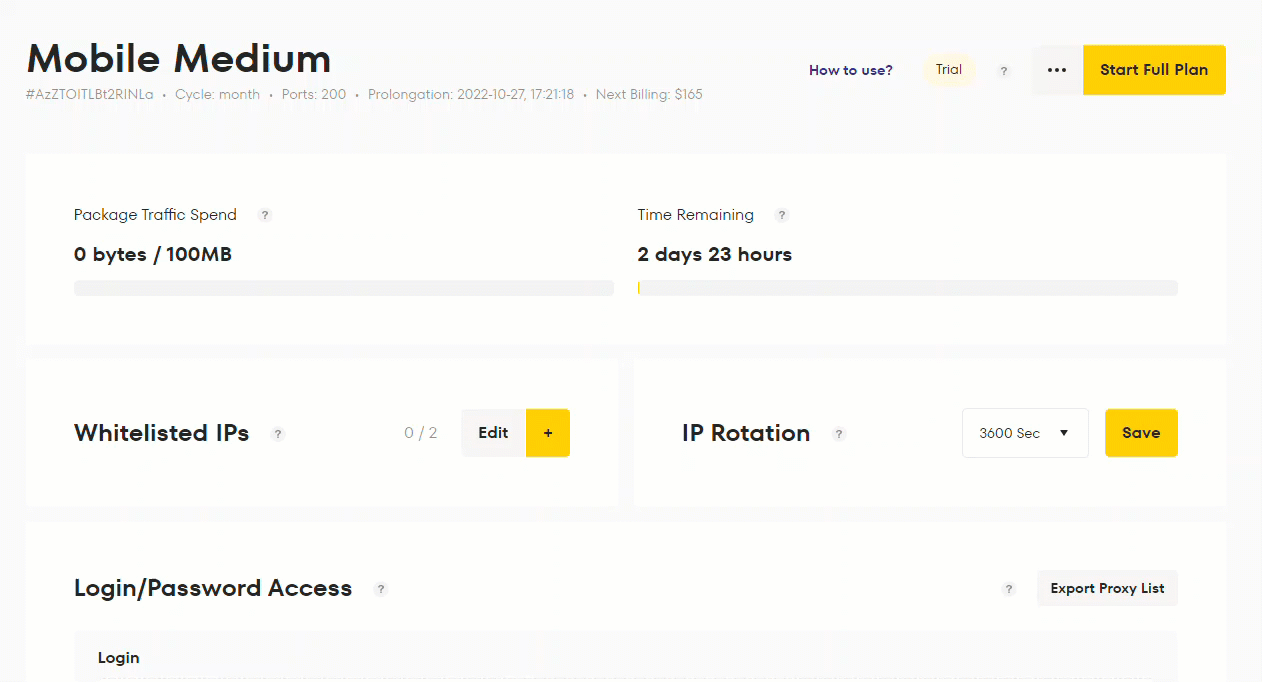
There will be no refunds if you cancel your subscription (you can explore all refund cases in our SLA).
Carefully read the terms of subscription reactivation!
You can reactivate your subscription after canceling it. To do this, use the subscription reactivation feature by clicking the Reactivate button in your Dashboard.
If you still have any questions about the operation of our service froxy.com, you can ask them in the online chat in the lower right corner of the site or contact support at support@froxy.com.